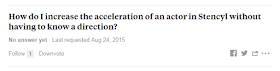If you're a game developer, you know that choosing the right game engine is critical to the success of your project. Two of the most popular game engines on the market today are Construct 2 and Stencyl. In this article, we'll compare and contrast the two to help you make an informed decision about which one is right for your needs.
Construct 2 Overview
Construct 2 is a game engine that's ideal for beginners who want to create 2D games. It has a drag-and-drop interface that makes it easy to create games without having to write a single line of code. Construct 2 is known for its simplicity, and it's an excellent choice for creating games quickly.
Construct 2 is a browser-based game engine, which means that you don't need to download any software to use it. You can access it from anywhere, which is great if you're working on a team or want to work on your game from different locations.
Stencyl Overview
Stencyl is another game engine that's great for beginners. Like Construct 2, it has a drag-and-drop interface that makes it easy to create games without having to write any code. However, it's more powerful than Construct 2 and can create more complex games.
Stencyl is a downloadable game engine, which means that you need to download and install it on your computer to use it. This can be an advantage if you're working on a project that requires a lot of resources, as Stencyl is more powerful than Construct 2.
Construct 2 VS Stencyl Comparison
| Game Engine | Pros | Cons |
|---|---|---|
| Stencyl |
|
|
| Construct 2 |
|
|
Both Construct 2 and Stencyl are excellent game engines, but they have some key differences. Here are a few of the main differences between the two:
Ease of Use: Construct 2 is generally considered easier to use than Stencyl. Its drag-and-drop interface is very intuitive, and it's easy to create simple games quickly. Stencyl has a steeper learning curve, but it's more powerful and can create more complex games.
Features: Stencyl has more features than Construct 2. It has more advanced physics, more powerful animation tools, and more options for creating complex game mechanics. However, Construct 2 has a wider range of templates and assets, which can be helpful for beginners.
Platforms: Both Construct 2 and Stencyl can export games to a variety of platforms, including Windows, Mac, iOS, and Android. However, Stencyl can also export games to HTML5, which is useful if you want to create games that can be played in a web browser.
Price: Construct 2 is generally cheaper than Stencyl. It has a free version that's great for beginners, and a paid version that's more powerful. Stencyl has a free version, but it's more limited than the paid version, which can be expensive.
Add-Ons and Plugins for Construct 2 and Stencyl: Enhancing Your Game Development Experience
Construct 2 and Stencyl are two popular game engines that are great for beginners and experienced developers alike. Both engines offer a range of features that make it easy to create games without having to write any code. However, one of the main advantages of these engines is their flexibility when it comes to add-ons and plugins. In this article, we'll take a closer look at some of the best add-ons and plugins for both Construct 2 and Stencyl.
Construct 2 Add-Ons and Plugins
Construct 2 has a range of add-ons and plugins that can be used to enhance your game development experience. Here are a few of the most popular options:
1. SpriteFont+: This plugin allows you to use custom fonts in your game. It's easy to use and includes a range of options for customizing your font.
2. Array: This add-on makes it easy to create arrays in Construct 2. It includes a range of features for sorting, searching, and filtering arrays.
3. LiteTween: This plugin adds tweening capabilities to Construct 2. It makes it easy to create animations and transitions in your game.
4. Web Storage: This add-on allows you to store data on the user's computer. This can be useful for saving game progress or storing user preferences.
5. iFrame: This plugin allows you to embed external websites within your game. This can be useful for creating in-game ads or for providing additional information to the user.
Stencyl Add-Ons and Plugins
Stencyl also has a range of add-ons and plugins that can be used to enhance your game development experience. Here are a few of the most popular options:
1. Admob: This plugin allows you to display ads in your game. It supports a range of ad formats and includes options for customizing ad placement and frequency.
2. Box2D: This add-on adds Box2D physics to your game. It includes a range of features for creating realistic physics simulations.
3. Tiled: This plugin allows you to use Tiled maps in your game. It supports a range of map formats and includes options for customizing map layers and properties.
4. In-App Purchases: This add-on allows you to add in-app purchases to your game. It supports a range of purchase types and includes options for customizing pricing and availability.
5. Spine: This plugin allows you to use Spine animations in your game. It includes a range of features for creating complex animations and transitions.
Add-ons and plugins can be a great way to enhance your game development experience with Construct 2 or Stencyl. Whether you're looking to add new functionality to your game or simplify your development process, there are plenty of options available. By exploring the add-ons and plugins available for both engines, you can find the ones that work best for your needs and take your game development skills to the next level.
Construct 2 and Stencyl: Case Studies of Successful Games
Construct 2 and Stencyl are two popular game engines that offer users the ability to create games with ease. They are both widely used and have a number of successful games created with them. In this article, we will explore some of the most popular games created with Construct 2 and Stencyl, and analyze their success.
Construct 2 Case Studies
1. Crossy Road: Crossy Road is a popular game that was created with Construct 2. It's a simple game that involves crossing roads and dodging obstacles. It has a colorful design and is easy to play. Crossy Road was a huge success, with over 100 million downloads worldwide. The game's success was largely attributed to its simple yet addictive gameplay, and its accessibility to players of all ages.
2. Super Ubie Island: Super Ubie Island is another popular game created with Construct 2. It's a 2D platformer game that involves collecting coins and defeating enemies. The game's success was largely attributed to its colorful and fun design, as well as its challenging gameplay. Super Ubie Island received critical acclaim and was featured in numerous gaming publications.
3. Zombidle: Zombidle is a popular game that was created with Construct 2. It's a simple game that involves destroying buildings and collecting resources. The game's success was largely attributed to its humorous design and addictive gameplay. Zombidle has been downloaded millions of times and has a strong following among gamers.
Stencyl Case Studies
1. AdVenture Capitalist: AdVenture Capitalist is a popular game that was created with Stencyl. It's a simple game that involves managing a business and making money. The game's success was largely attributed to its humorous design and addictive gameplay. AdVenture Capitalist has been downloaded millions of times and has a strong following among gamers.
2. Burrito Bison: Burrito Bison is another popular game created with Stencyl. It's a 2D platformer game that involves launching a character and seeing how far they can go. The game's success was largely attributed to its humorous design and addictive gameplay. Burrito Bison received critical acclaim and was featured in numerous gaming publications.
3. Badland: Badland is a popular game that was created with Stencyl. It's a side-scrolling game that involves navigating through a dark forest. The game's success was largely attributed to its stunning visuals and immersive gameplay. Badland was critically acclaimed and won numerous awards.
Both Construct 2 and Stencyl have been used to create numerous successful games. The case studies highlighted in this article demonstrate the versatility and potential of both engines. The success of these games can be attributed to a variety of factors, including engaging gameplay, immersive design, and accessibility. By exploring these case studies, game developers can gain insight into what makes a successful game and how to achieve it with Construct 2 or Stencyl.
Conclusion
Both Construct 2 and Stencyl are excellent game engines, but they have different strengths and weaknesses. If you're a beginner who wants to create simple 2D games quickly and easily, then Construct 2 is a great choice. However, if you want to create more complex games with advanced physics and animation tools, then Stencyl is the better option.
Ultimately, the choice between Construct 2 and Stencyl depends on your needs and preferences. Take some time to explore both engines and see which one works best for you. With the right game engine, you can create amazing games that players will love.
Frequently Asked Questions about Construct 2 vs. Stencyl
What is Construct 2?
Construct 2 is a game engine that allows users to create 2D games using a drag-and-drop interface.
What is Stencyl?
Stencyl is a game engine that allows users to create 2D games using a visual coding interface.
Which game engine is better?
There is no definitive answer to this question, as both Construct 2 and Stencyl have their own strengths and weaknesses. It ultimately depends on the specific needs and preferences of the user.
Can I export games created with Construct 2 or Stencyl to multiple platforms?
Yes, both Construct 2 and Stencyl allow users to export games to multiple platforms, including iOS, Android, and HTML5.
Is there a free version of Construct 2 and Stencyl?
Yes, both Construct 2 and Stencyl offer free versions of their software, although the free versions have limited functionality and include branding for the respective game engines.